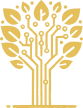Your domain name will be the foundational building block for your home-lab. It will provide an easy way to connect to your Synology, form the basis for your website and will define your email addresses. A domain name is also referred to as a FQDN (Fully Qualified Domain Name), which basically means a name that is registered with an official Domain Name Registrar and is reachable from the internet. This is not the hostname. For example you can give your Synology NAS the hostname “my_nas” and at the same time have a completely different domain name, still reaching your same NAS. On the local network you can reach the NAS using the hostname, but from the internet you wouldn’t.
In order to use a FQDN to reach your NAS/Server you would need to register the name that you like. Most FQDN names consist of 2 elements. Your chosen word or name and a top level domain name. These 2 parts are separated by a dot (.). The top level domain names are constantly expanded and give your more creative opportunities to make a rememberable FQDN. Your top level domain name most of the time decides how expensive your domain name registration will be. Here you can check what top level domain names are available and to whom they are available: List of Internet top-level domains – Wikipedia
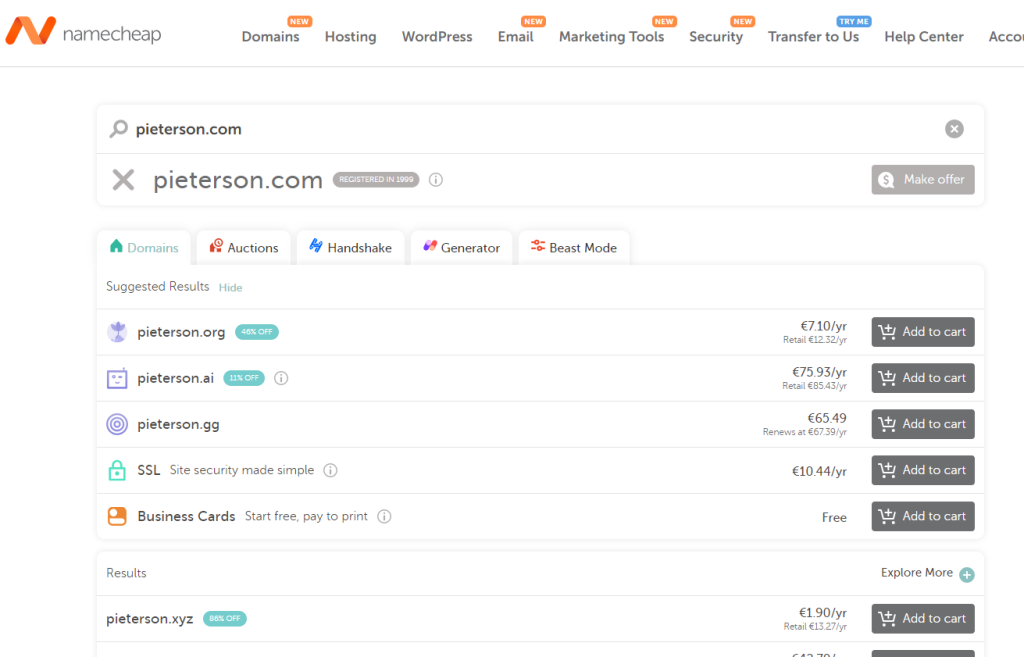
One thing to consider when registering your domain name is the possibility to maintain and configure your own DNS records. This should preferably be possible to be done dynamically too. Synology NAS has some built-in DNS providers where the NAS can update the IP address with your DNS registration, if you don’t have a fixed IP address. Almost all consumer internet connections don’t have a fixed IP address, every so often will the external IP address update. When that happens you would have to manually change the IP address the domain name is referring to. With the DDNS service of Synology this would be done automatically. But more on that later.
I have registered my domain name with namecheap, where it is very easy to setup your domain name and if you want can buy extra services. However for your home-lab you only need to register your domain name and be able to provide custom nameservers. On their website you can check whether a certain domain name is still available and what it would cost yearly to register the name.
Once you have registered your domain name, all subdomains are free. So anyone charging you for a subdomain under your registered domain name is ripping you off.
The next step would be to register your name with Cloudflare and enable the DDNS on your Synology NAS.