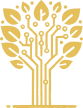DDNS stands for Dynamic Domain Name System, it basically maps your domain name to a dynamic IP address. Most, if not all, residential Internet Service Providers (ISP’s) will provide you with a dynamic external IP address. Whenever you restart your router or ADSL modem, you receive a new external IP address. Whenever your connection drops and gets reconnected, you receive a new external IP address. And your ISP will refresh your connection, causing you to get a new external IP address. So there are many occasions that your external IP address can change.
Of course you can manually change your IP address in your DNS control panel, each time it changes. Unfortunately you are not always notified of the change and by the time you realize that your IP address has changed, you can no longer access your services or home lab externally. DDNS is an automated system that polls your internet connection every so often and when it realizes your external IP address has changed, will update the DNS records with the new IP address automatically. This eliminates the need for an (expensive) subscription with a fixed IP address.
The Synology NAS has a DDNS client build into the system. It checks whether the external IP address has changed and then connects to the DNS server/control panel with an API call to change the IP address of the DNS-record. Synology offers a service where they will provide for free a FQDN, which is a subdomain of one of their own domains (like: synology.me, i234.me, myDS.me, DSCloud.biz, DSCloud.me, etc.). This solution would not give you full control over your domain, as the actual domain is owned by Synology and you get a free subdomain. Most service providers listed offer you a subdomain of their own domain and therefore no full control. Here you can read more about all standard service providers that are offered through Synology.
In the next steps I will explain how to get DDNS working with Cloudflare, Namecheap and the free Synology service. You can then decide what works best for you.
What about IPv6?
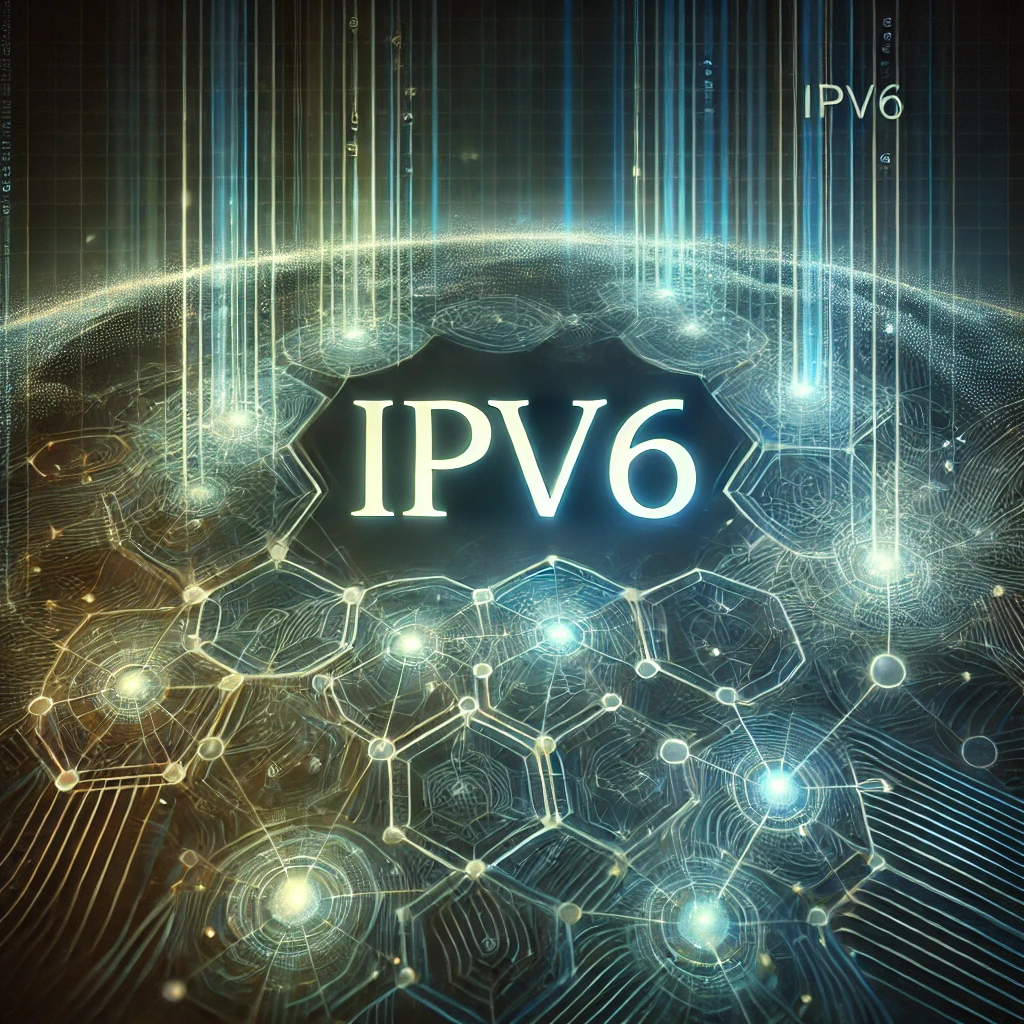
The reason ISP’s assign you a dynamic external IP address is because of the shortage of IPv4 addresses. IPv4 is a 32 bit system, which provides about 4.3 billion addresses. Officially the pool IPv4 addresses have been depleted since 2011. A way to keep using IPv4 (as it is widely used still) is to recycle and dynamically assign the IP addresses.
To really solve this issue, for many years IPv6 has been developed and deployed. This is a 128 bit system, which provides more than 340 undecillion addresses (340 with 36 zeros!). Each person on earth could have 42 undecillion addresses.
Many ISP’s still provide officially a dynamic IPv6 address. If they provide an IPv6 connection. However as there are so many IPv6 addresses available this IP address actually never changes , when your modem/router restarts or your connection is refreshed. Effectively giving you a fixed IP address. DDNS is there for not needed for your IPv6 address.
However, not everyone has an IPv6 connection and is able to reach purely IPv6 services on the internet. Cloudflare could be a solution here. More on that later.